 How to Book Your Child’s Place at TFX
How to Book Your Child’s Place at TFXTo book your child into any of our classes, please scroll through and select from the classes shown on the timetable below.
This will guide you on how to complete your booking.
Once you’ve chosen your class, you will be directed to set up a payment mandate to cover class fees.
(full details are explained on our fees page)
As part of the booking process, you’ll also be asked to:
Agree to our Terms & Conditions (including our payment policy and required notice period for cancelling a TFX membership).
Complete our Photography & Videography Permissions form.
Review our Privacy Policy, which explains how we use and protect your information.

Thank you for booking with TFX – we know your child will have a fantastic time learning, performing and growing with us.
 Do you have questions about booking a class?
Do you have questions about booking a class?If you are having any trouble with this form on a mobile you can use our basic version here…
Just click the START APPLICATION NOW BUTTON. You’ll be taken to the sign up page:
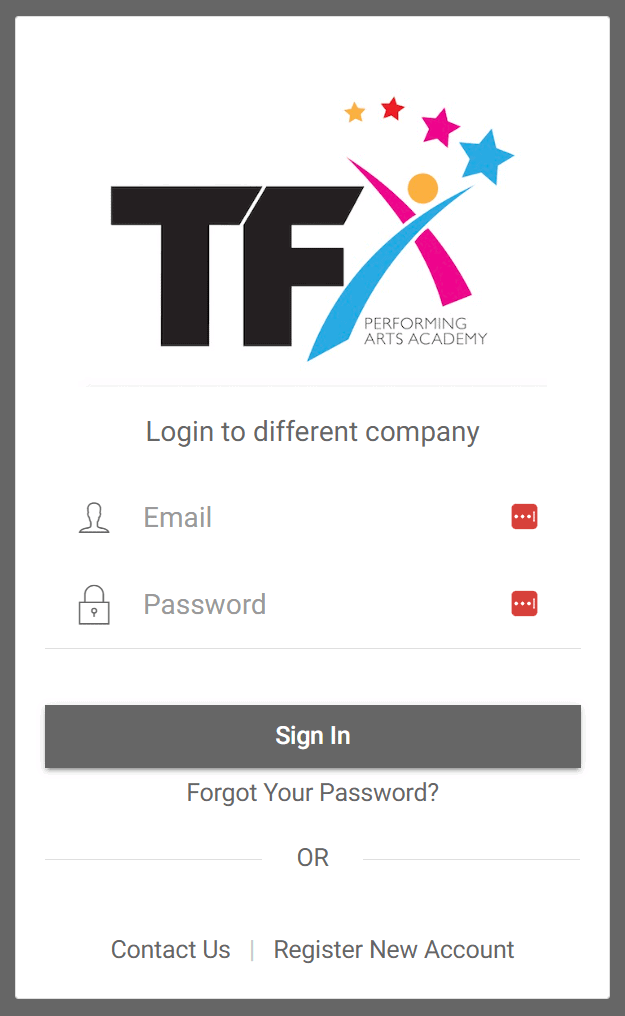
Click on Register New Account.
Fill in your details and make up a password. (Keep this safe!)
A code will be sent to your email address, to confirm the email address is yours.
Enter it and click OK.
You will then be asked to agree to 3 sets of terms. Click on the checkbox to accept each of them, and sign your name in the box, using your finger if on a phone or tablet, or your mouse if on a computer.
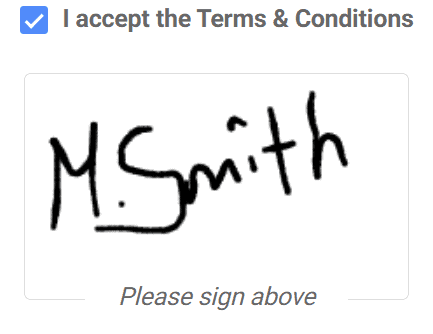
Then you will be asked to provide more information to complete your account, including:
Once complete, click the SAVE button on the top right.
You will then be taken to the TFX Customer Portal.
The Customer Portal allows you to:
Click here for more help on using the Customer Portal
To login to the Customer Portal at any point, visit the CUSTOMER PORTAL link on the website (www.tfxperform.com/portal), and use your email address and saved password.
If you forget your password, you can reset it on the Customer Portal Login page here: www.tfxperform.com/portal
No, only you as a parent or guardian need to sign up. Once you apply, you can set up your children as students in the Customer Portal.
Once signed up at TFX (as a student) you are considered a member.
Memberships at TFX are rolling from term to term until notice to leave is given so there is no need to re-enrol for each term; student places are held for them even when classes are full.
Acceptance to our private TFX family Facebook pages are also granted.
